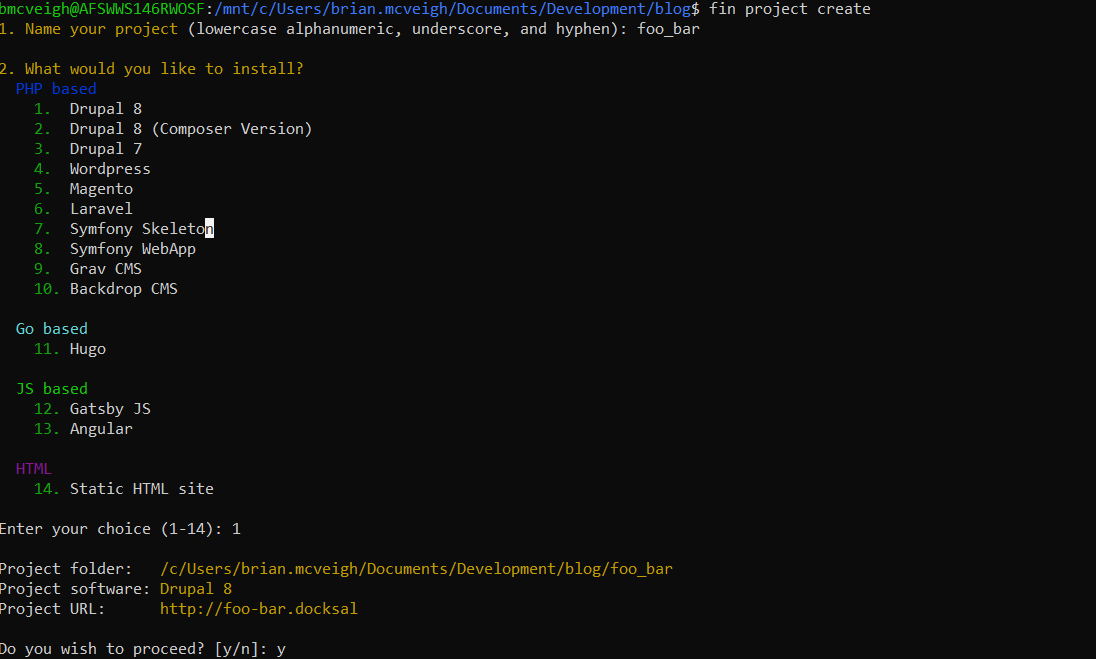How to: Use Docksal
Docksal is a Docker container service for PHP projects such as Drupal or Laravel that provides tools like composer, npm, and drush. It is available for Windows, Mac, and Linux operating systems. Personally, I really like using it and I think you will too once you get it working. Below are the available content management systems that Docksal supports:
- Drupal
- WordPress
- Laravel
- Magento
- Grav
Installation
You can find the installation instructions on Docksal’s website.
Setting up your first project
Once you have installed docksal, navigate to the directory you want to add your project and in the Terminal, enter the command fin project create. The fin command is provided by Docksal when you install it. If Docksal is working correctly, you will a prompt to enter the machine name of your project (i.e. foo_bar). Type in what you’d like to call the project and hit Enter. You should then see a screen select what type of project you would like. In this example, we will go with option 1, which is Drupal 8. Once you enter 1, type y for yes to proceed and hit enter. Once you enter in y, Docksal will download all the Drupal code and will set up a new site for you by creating all the database files and settings.php file. Below is a screenshot of what the setup should look like:
Once everything is completed, point your browser to http://foo-bar.docksal and you should see your new Drupal site.